كل لوازم ورشتك… في مكان واحد
متجر إلكتروني شامل لبيع خامات وأدوات الألومنيوم، النجارة، UPVC، والإكسسوارات – من موردين موثوقين ولحد باب الورشة.
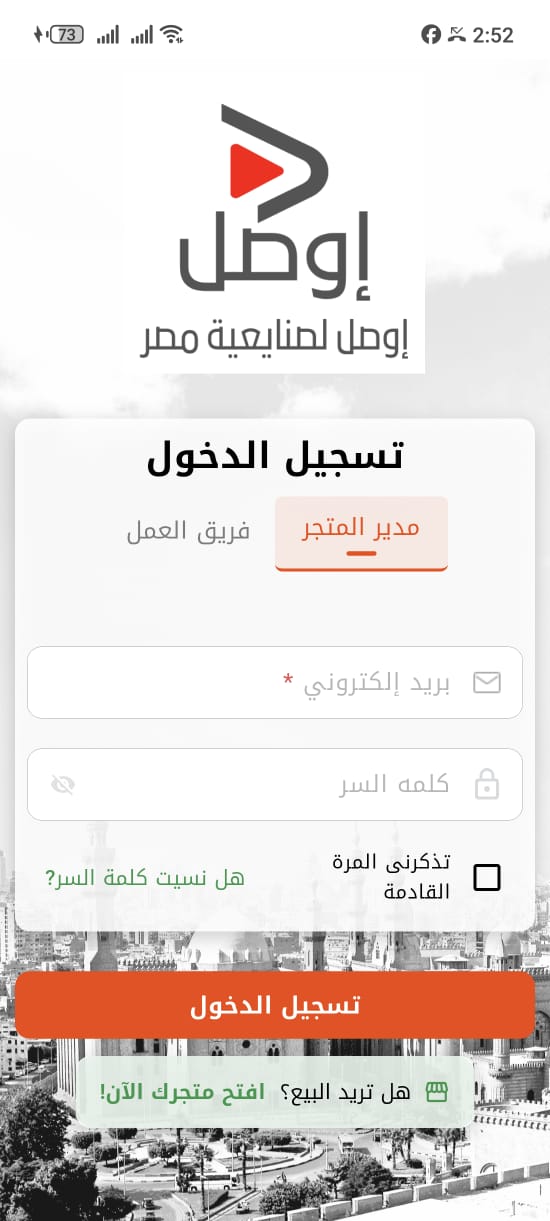
كل لوازم ورشتك… في مكان واحد
متجر إلكتروني شامل لبيع خامات وأدوات الألومنيوم، النجارة، UPVC، والإكسسوارات – من موردين موثوقين ولحد باب الورشة.
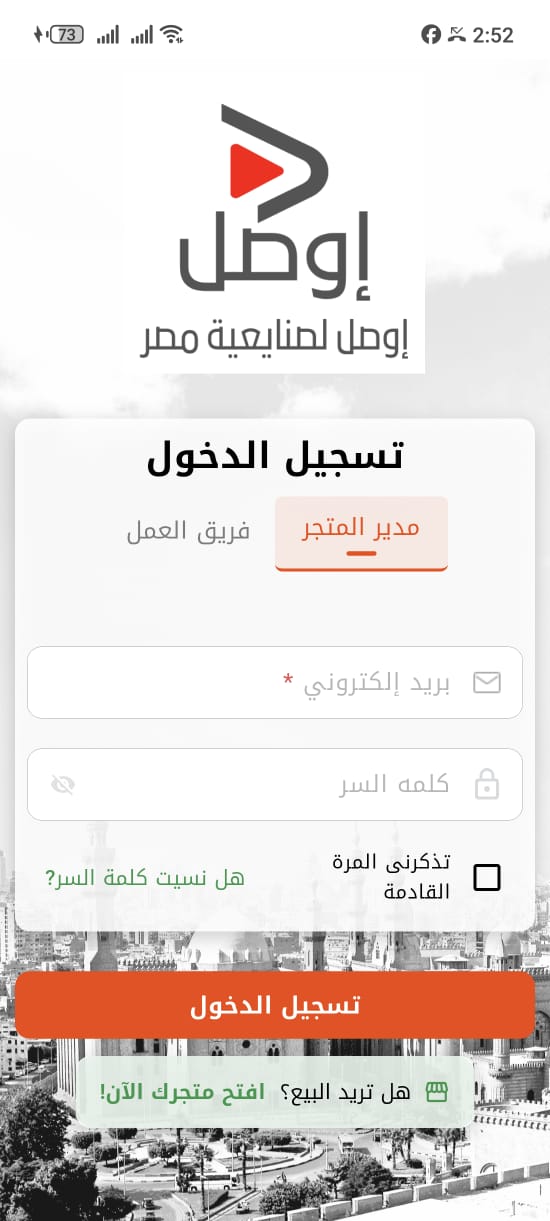
متجر الورشة… كل خامة محتاجها، تلاقيها بسهولة
اكتشف المميزات اللي بتخلي "الورشة" اختيارك الأول لطلب خامات وإكسسوارات الألومنيوم، النجارة، UPVC، والمزيد – من موردين موثوقين ولحد باب ورشتك.

✅ تعدد الموردين وقربهم
اختار المورد اللي يناسبك من خلال "الورشة"، تقدر توصل لأقرب مورد ليك، وتقارن بين أكتر من تاجر في منطقتك بسهولة… وفر وقتك، واختار من مصدر تثق فيه.

✅ سهولة الطلب وتتبع الشحنات
كل حاجة قدّامك خطوة بخطوة قدّم طلبك في دقايق من موبايلك، وتابع الشحنة من أول ما تخرج من المخزن لحد ما توصل ورشتك. مفيش مفاجآت، كله واضح وسهل.

✅ التوصيل السريع
الخامة توصلك قبل ما توقف شغلك عارفين إن وقت الورشة بفلوس، علشان كده بنضمنلك توصيل سريع وآمن من المورد للورشة، عشان تكمّل شغلك من غير تعطيل.
انضم لنا اليوم



بيع منتجاتك معنا
انضم لمنصة "الورشة" وابدأ بيع خاماتك وأدواتك لألاف الورش والحرفيين في كل المحافظات. وسّع نشاطك، وخلّي منتجاتك توصل لعملاء جداد يوميًا – من غير مجهود، ومن غير عمولة مخفية.
جاهز تبدأ وتكبر شغلك؟
سجّل كمورد الآن وخلّي خاماتك توصّل لأبعد مكان!

معلومات عنا
في "الورشة"، بنؤمن إن شغل الورش يستاهل دعم حقيقي. علشان كده أنشأنا منصة إلكترونية متخصصة بتجمّع كل خامات وأدوات الورش في مكان واحد – من موردين موثوقين لحد باب ورشتك.
"الورشة" هو أول متجر إلكتروني متعدد الموردين في مجالات الألومنيوم، النجارة، UPVC، الزجاج، والإكسسوارات. هدفنا نوفر لأصحاب الورش وسيلة سهلة، سريعة، وآمنة لطلب كل احتياجاتهم من غير ما يضيع وقتهم أو مجهودهم في التدوير.
نوصل بين أصحاب الورش والموردين بأحدث التقنيات، ونقدّم تجربة تسوّق احترافية تخدم الشغل اليومي وتوفّر وقتك وتكلفتك.
نكون المنصة الأولى اللي يعتمد عليها كل حرفي وصاحب ورشة في مصر والعالم العربي، ونساعده يطوّر شغله ويوصل لأفضل خامة بأفضل سعر.

اتصل بنا
نحن دائمًا جاهزون للرد على استفساراتك ومساعدتك في أي وقت. سواء كنت محتاج دعم، عندك سؤال عن الطلبات، أو حابب تشاركنا رأيك… تواصل مع فريق "الورشة" من خلال الطرق التالية:
📞 رقم الهاتف: 01020608160
📧 البريد الإلكتروني: info@elwrsha.com
راحتك وثقتك هي أولويتنا، وهنفضل دايمًا نسعى نوفّر لك أفضل خدمة ممكنة.
شكرًا لاختيارك "الورشة"!
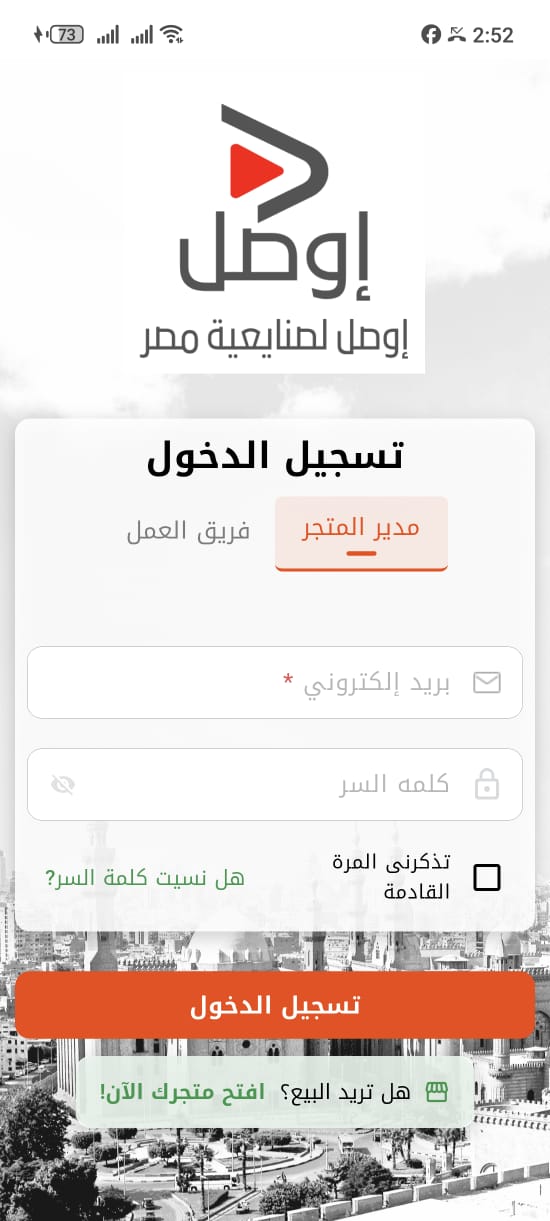
FAQs
Need help? Check out our FAQs to find answers to your questions.
How do I create an account?
Creating an account is easy and free!
Just download the Molina Market app from your app store, open it, and tap on "Sign Up"/"Become A Partner" button on the login page/screen.
Fill in the required information, including your email address and a secure password, then follow the instructions to verify your email.
Once verified, you can start using all the features Molina Market has to offer.
How do I place an order?
Ordering first is really easy. Just follow these steps:
Follow the steps required for each option and once you’re finished, a courier will accept your order and deliver it in minutes.
What can I order?
You can buy and receive products as well as send deliveries or express messages within your city.
Want us to go to the pharmacy for you?
Need to buy a pair of shoes?
Want something to eat?
Need to ship a package?
We mean it: Anything you want, delivered in minutes.
How do I find what I want?
At the bottom of your screen, there's a search bar that lets you find any product or establishment in your city.
How do I withdraw my earnings?
To withdraw your earnings, simply navigate to the "Earnings" section of the app.
From there, you can view your available balance and choose a withdrawal method, such as bank transfer or payout account info.
Follow the on-screen instructions to complete the withdrawal process.
Please note that there may be minimum withdrawal thresholds and processing times associated with each withdrawal method.
Are there any fees associated with withdrawing my earnings?
The driver app does not charge any fees for withdrawing your earnings. However, please be aware that third-party payment processors, such as banks, may impose their own fees.
Make sure to review their terms and conditions for any applicable charges.
How do I deliver an order to the customer using the driver app?
When you receive a new order, you will be provided with the customer's delivery address and any special instructions.
What should I do if I encounter any issues during the delivery process?
If you encounter any issues, such as difficulty locating the customer or items missing from the order, please use the in-app messaging or call the customer directly to resolve the issue.
If you're unable to complete the delivery for any reason, contact support for assistance.
How do I go online to start receiving orders?
To go online and start receiving orders, simply toggle the "Online" switch within the driver app.
Once you're online, you'll begin receiving order requests based on your availability and location.
Make sure to have your vehicle ready and be prepared to accept orders.
How do I go offline to stop receiving orders?
If you need to take a break or stop receiving orders temporarily, toggle the "Offline" switch within the driver app. This will prevent you from receiving new order requests until you go back online.
You can go offline at any time, but please ensure that you're not currently fulfilling an active order when doing so.